Website \ Innovation Campus

Understanding the Problem
The Innovation Campus offers a variety of learning opportunities for students K-12. It's not a traditional school by any means. As a UX designer, it was important to understand the specific needs and goals of the Innovation Campus when creating a great user experience. This included researching and understanding the target audience, such as the students, teachers, and administrators who would be using the platform. I also needed to consider the unique challenges and opportunities that came with designing for an educational setting, such as the need for accessibility and ease of use. Additionally, I needed to stay up to date on the latest design trends and best practices in the field to ensure that the final product was both visually appealing and user-friendly. Furthermore, user feedback was important to ensure that the design was meeting the users' needs and expectations and incorporating them into the final product.

Research
My research approach when creating a great user experience for the Innovation Campus website was to conduct a variety of user research methods. This included conducting user interviews to gather qualitative data on the users' needs, goals, and pain points. I also conducted user surveys to gather quantitative data on the same topics. Additionally, I observed users interacting with the current website to understand their behaviors and frustrations. I also analyzed website analytics to understand how users were currently interacting with the website. Finally, I conducted a competitive analysis to understand how similar websites in the industry were addressing the same user needs. This comprehensive research approach helped me to gain a deep understanding of the users' needs and create a user-centered design that met those needs effectively. Analytics were provided from the previous website, however, the campus had grown significantly. Many new programs were not represented online.
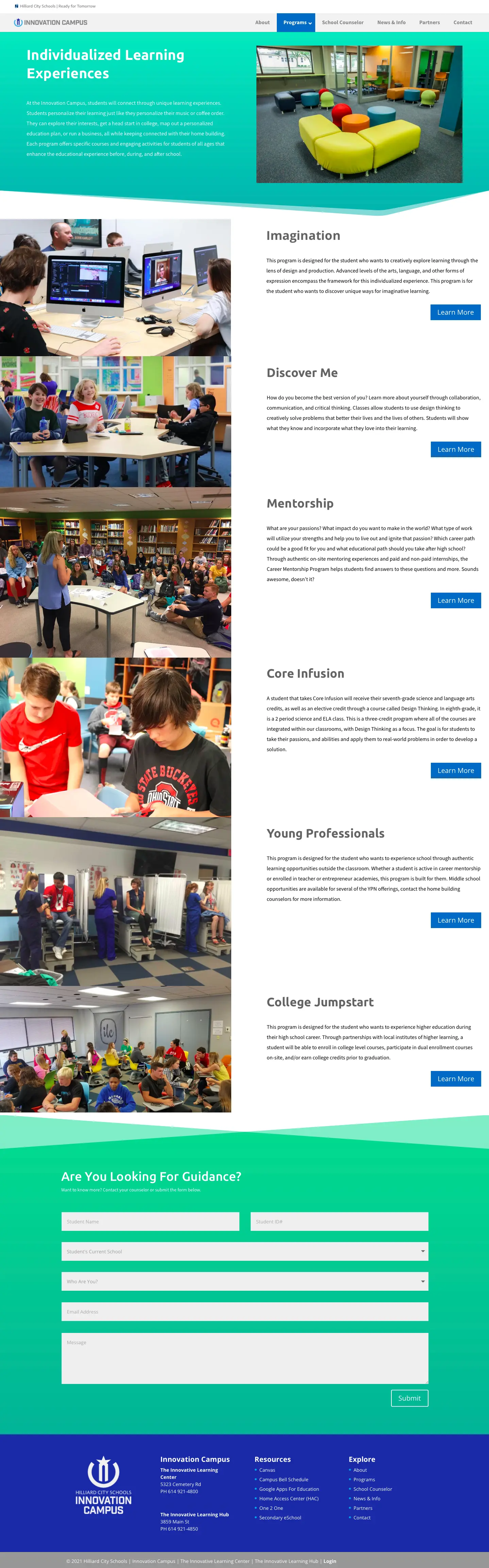
Sketch
My sketching techniques were an important aspect of creating a great user experience for the Innovation Campus website. I began the design process by creating low-fidelity sketches and wireframes to explore different layouts and design options. This allowed me to quickly iterate on different ideas and test them with users before committing to a final design. I also created user flow diagrams to map out the different paths that users could take on the website and ensure that they were intuitive and easy to navigate. I also created detailed high-fidelity mockups and interactive prototypes to test the design with users and gather feedback on the overall user experience. These techniques helped me to create a design that was both visually appealing and user-friendly, and that met the needs of the users effectively. After the structure of the homepage was rolled out, then secondary layout pages became the focus. I started from a birds-eye view and organized everything based on needs. Next, I focused on what needed to stand out or be featured. Those items were pulled out to the homepage. The user group was mostly students and community members looking for information about alternative school options.
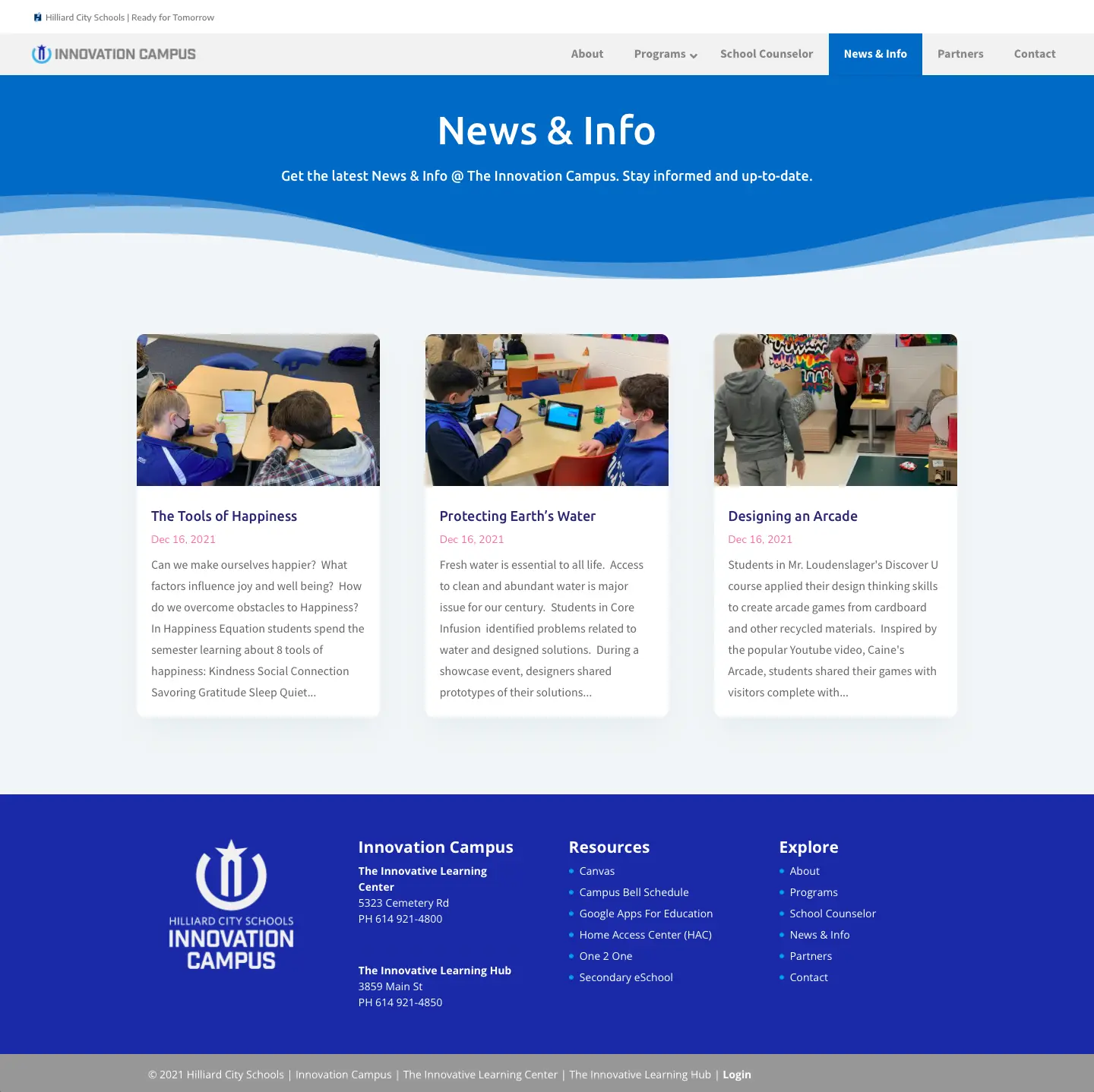
Design
Based on my research findings, I made sure that the website was intuitive and easy to navigate, with a clear visual hierarchy and consistent layout. I also made sure that the design was visually appealing and consistent with the branding of the Innovation Campus. I also made sure to include features such as intuitive search functionality, clear calls to action, and responsive design to ensure that the website was accessible and easy to use on all devices. I also made sure that the website was accessible to all users, including those with disabilities, by adhering to web accessibility guidelines. The main section on the homepage, known as the “hero section” used animation and bright colors to bring attention to information on what a student could expect at the Campus. Overall, my design choices were focused on creating a user-centered design that met the needs of the users effectively, while also being visually appealing and easy to use.
Implement
On this project, I worked the development of the website to ensure that the design was properly translated into the final product. Additionally, I conducted regular testing and QA to ensure that the website was functioning correctly and that the user experience was consistent across all browsers and devices. I also worked with the stakeholders (administration and teachers) and users (community, staff, and students) to gather feedback on the final product and make any necessary adjustments. Through this process, I was able to ensure that the final website met the needs of the users and provided a positive user experience. The response from the admin and teachers was amazing. They loved the overall look and feel. The flow of the website allowed for easy navigation and location of key features. Overall, it was a collaborative effort and the close coordination between the design, development, and testing users helped deliver a good experience.
Conclusion
My closing thoughts about the user experience for the Innovation Campus website are that it was a challenging but rewarding process. Throughout the project, I was able to gather a deep understanding of the users' needs, pain points, and goals. I was able to design a user-centered solution that met those needs effectively, while also being visually appealing and easy to use. This project proved to be challenging at times during wireframing because there was a lot of outdated content to filter through, but the overall project went very smoothly. I was excited to see more and more students continue to enroll at the Campus. The website was implemented successfully with close cross-collaboration, resulting in a high-quality product. I received positive feedback from both the users and the stakeholders, which is a clear indication that the user experience was successful. I believe that the user-centered design approach, the consistent user feedback, and the collaboration between the teams were key factors in delivering a positive user experience for the innovation campus website. Overall, it was a great learning experience and I am proud of the final product.
View Next Case Study





